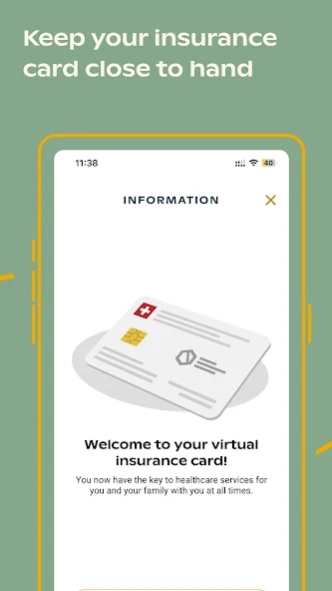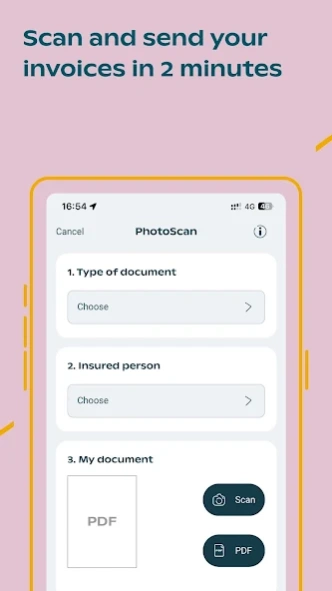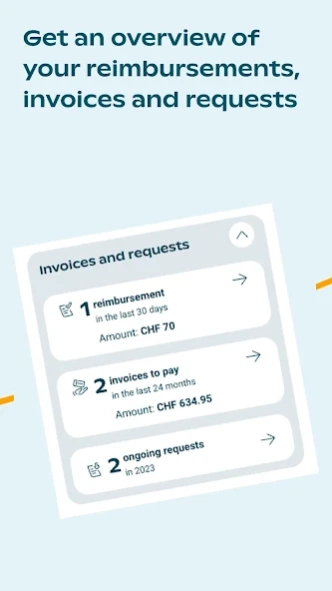Version History
Here you can find the changelog of Groupe Mutuel since it was posted on our website on 2020-07-14.
The latest version is 24.9.0 and it was updated on soft112.com on 22 April, 2024.
See below the changes in each version:
version 24.9.0
posted on 2024-04-12
Thank you for using the Groupe Mutuel Customer area.
This update includes bug fixes, as well as payment reminders in the customer area.
We regularly modify your Customer Area in an effort to continuously improve it. To make sure you don't miss anything, please activate the updates.
Like the application ? Rate it ! Thanks to your comments, our application is constantly evolving.
version 24.8.1
posted on 2024-03-27
Thank you for using the Groupe Mutuel Customer area.
This update fixes some bugs.
We regularly modify your Customer Area in an effort to continuously improve it. To make sure you don't miss anything, please activate the updates.
Like the application ? Rate it ! Thanks to your comments, our application is constantly evolving.
version 24.5.1
posted on 2024-02-13
Thank you for using the Groupe Mutuel Customer area.
This update gives you access to a new service that makes it easier to be contacted by Groupe Mutuel.
We regularly modify your Customer Area in an effort to continuously improve it. To make sure you don't miss anything, please activate the updates.
Like the application ? Rate it ! Thanks to your comments, our application is constantly evolving.
version 24.0.0
posted on 2024-01-03
Thank you for using the application of Groupe Mutuel.
We regularly update your application with a view to continuous improvement. To make sure you don't miss anything, activate the automatic updates in your Play Store menu by choosing Settings > General Settings > Activate the option “Autoupdate Apps”
Do you like our application? Rate it! Thanks to your comments, our application is constantly evolving.
version 23.26.0
posted on 2023-11-29
Thank you for using the Groupe Mutuel Customer area.
This update brings minor fixes.
We regularly modify your Customer Area in an effort to continuously improve it. To make sure you don't miss anything, please activate the updates.
Like the application? Rate it! Thanks to your comments, our application is constantly evolving.
version 23.23.1
posted on 2023-10-20
Thank you for using the Groupe Mutuel Customer area.
This update fixes some bugs, and provides a new “Pregnancy+” service in partnership with Philips.
We regularly modify your Customer Area in an effort to continuously improve it. To make sure you don't miss anything, please activate the updates.
Like the application? Rate it! Thanks to your comments, our application is constantly evolving.
version 23.22.0
posted on 2023-10-12
Thank you for using the Groupe Mutuel Customer area.
This update fixes some bugs, and provides information on the CyberProtect service.
We regularly modify your Customer Area in an effort to continuously improve it. To make sure you don't miss anything, please activate the updates.
Like the application? Rate it! Thanks to your comments, our application is constantly evolving.
version 23.21.0
posted on 2023-09-22
Thank you for using the Groupe Mutuel Customer area.
This update fixes some bugs and introduces a new user preferences feature.
We regularly modify your Customer Area in an effort to continuously improve it. To make sure you don't miss anything, please activate the updates.
Like the application? Rate it! Thanks to your comments, our application is constantly evolving.
version 23.16.1
posted on 2023-08-04
Thank you for using the Groupe Mutuel Customer Area.
This update mainly concerns the home page.
We regularly modify your Customer Centre in an effort of continuous improvement. To make sure you don't miss anything, activate the updates.
Like the application? Rate it! Thanks to your comments, our application is constantly evolving.
version 23.13.1
posted on 2023-06-22
Thank you for using the Groupe Mutuel Customer area.
This update fixes a bug that could prevent a partner's page to open.
We regularly modify your Customer Area in an effort to continuously improve it. To make sure you don't miss anything, please activate the updates.
Like the application? Rate it! Thanks to your comments, our application is constantly evolving.
version 23.12.1
posted on 2023-06-01
Thank you for using the Groupe Mutuel Customer area.
This update fixes a bug that could prevent documents from being viewed.
We regularly modify your Customer Area in an effort to continuously improve it. To make sure you don't miss anything, please activate the updates.
Like the application? Rate it! Thanks to your comments, our application is constantly evolving.
version 23.7.0
posted on 2023-04-04
Thank you for using the Groupe Mutuel Customer area.
This update brings bug fixes.
We regularly modify your Customer Area in an effort to continuously improve it. To make sure you don't miss anything, please activate the updates.
Like the application? Rate it! Thanks to your comments, our application is constantly evolving.
version 22.3.0
posted on 2022-05-18
Thank you for using GMapp.
This update brings bug fixes to improve our product and your user experience.
We regularly modify GMapp in an effort of continuous improvement. To make sure you don't miss anything, activate the updates.
Do you like the application? Rate it! Thanks to your feedback, the GMapp application is constantly evolving.
version 22.1.0
posted on 2022-03-21
Your online customer area has a new look.
We hope you like it!
version 21.2.0
posted on 2021-05-06
Your Groupe Mutuel application has been upgraded.
You can now manage your personal and financial details directly in your application settings. In this new version of GMapp, you will also find the referral vouchers issued by your healthcare provider for when you visit a specialist.
version 20.4.2
posted on 2020-11-10
Solve a problem with the fingerprint connection
version 20.5.0
posted on 2020-11-10
Would you like to analyse your symptoms online, talk to one of our doctors and receive your treatment online? This is now possible thanks to MyHealthCheck, which is available on the home page of your GMapp area.
version 20.4.0
posted on 2020-09-22
Your Groupe Mutuel application has new features.
You are now able to continue to receive your premium invoices and statements of benefits in paper format. Simply define this in the parameters of your GMapp account.
version 20.3.1
posted on 2020-09-09
Your Groupe Mutuel application has been upgraded.
You can now use your smartphone with your healthcare providers.
Once you open the application, view the new digital insurance cards for you and your family directly on your homepage
version 20.2.0
posted on 2020-05-26
Your Groupe Mutuel application has improved.
It is now possible, for the same account, to set up GMapp on several phones.
Account sharing will for sure make it easier to manage the health insurance data for all family members.